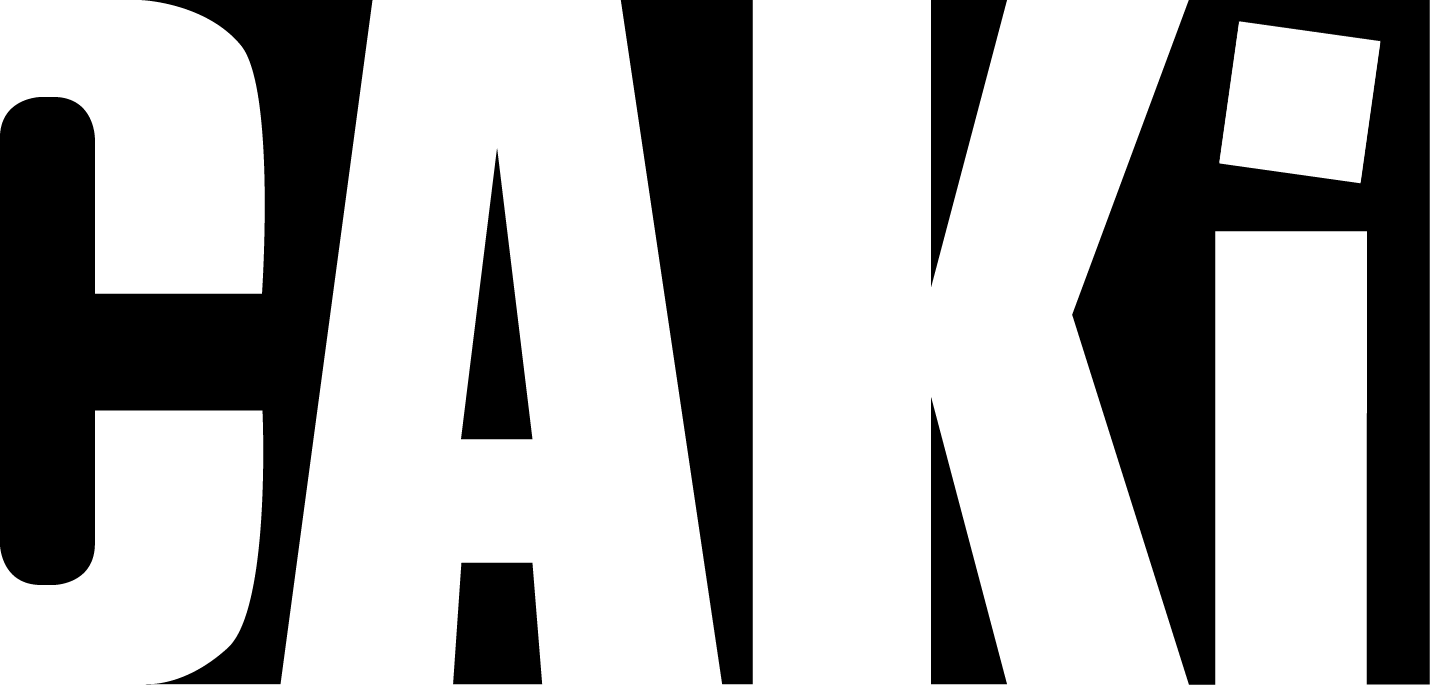Online portfolios for artists and creatives
CAKI’s tips on how to create a professional online portfolio
An online portfolio is essential when you are running your own business and are looking for clients or partners. The portfolio is where you as self-employed business owner, freelancer or jobseeker visualize and convey your work and make yourself available to customers, partners, curators, bookers, foundations, etc.
Creating your portfolio does not have to set you back moneywise and it doesn’t need to take up a lot of your time. If you keep a few useful tips in mind, you can relatively easily and quickly create a professional online existence.
Seven tips for your online portfolio:
At CAKI, we often receive portfolios and digital CVs from students. Whether they display projects in visual arts, architecture, music, performing arts or design, the best portfolios have a number of things in common. These we have gathered in the following seven recommendations:
1. Be selective and be strategic:
Dit portfolio skal selvfølgelig kun indeholde de opgaver, projekter og værker, du er stolt af, og som fremhæver dine interesser og kompetencer bedst muligt. Hvis du har mange projekter i bagagen er det en god idé at udvælge strategisk blandt opgaverne. På den måde kan du også målrette dit portfolio til kommende samarbejdspartnere eller arbejdsgivere ved at fremvise opgaver/værker/projekter inden for de områder, du gerne vil arbejde med fremadrettet.
2. Be specific:
3. Visualize:
It is important that your work, your skills, your professional interests as well as what you are offering and/or selling are made clear. Be sure to concretize your work, for instance by providing an insight into your workflow. If you are showing a project with more people involved, remember to describe what part of the project/assignment you were responsible for. For example, if you have been involved in making a film and you were responsible for writing the script, directing, and fundraising and managing the project, then remember to state all the roles you have had in the realisation of the project. And do it in a way that makes it clear and easy to understand.
4. Use references:
Use both text and images to visualize your projects. Use specific examples and highlight (important) details to help the viewer/reader to visualize your work through the text as well as perceive the depth and content in the images you choose to show your work. If you do not have any good images or pictures, it might be an idea to hire a professional photographer. Good pictures are an important part of the dissemination of your work – they will communicate your skills as well as your goals.
5. Make your content manageable:
Has your work been (positively) mentioned or highlighted by former employers, collaborators, colleagues in the press, on SoMe or somewhere else you can refer to? Then make a reference to it! And remember, it’s good practice to ask for permission before using quotes.
6. Personalize your content:
Your portfolio must be manageable to the receiver. Set up your projects, your work and your CV in chronological order with the most recent activities first.
7. Update:
Four types of portfolio:
There are many different ways to showcase your work. We have gathered four of the most common online portfolio-types in the section below:
- Self-build: You can build a portfolio site from scratch. It takes time, patience and knowledge about the internet and digital platforms in general, but most building-self-sites have become more user-friendly than before. This applies, for example, to One.com, where you can work in drag&drop and the design is automatically responsive (meaning that it will adjust to the interface used for viewings, such as Ipad, smartphone or computer). WordPress is also a good option, though it is a bit more complicated than just drag&drop, but it has a wide range of more flexible features. Both One.com and WordPress offer a number of responsive templates.
- Portfolio templates: There are several good, easy-to-use website templates that can help you create a professional portfolio – including Dunked, Allyou, Portfoliobox and Squarespace. The latter two are divided into portfolio categories such as ‘musician’, ‘architecture’ and ‘photographer.
- Shared platforms: Another option is to create a portfolio on a shared platform or join an online community. The advantage of the shared platform is that you can display your own products and works next to others, so that potential clients, customers or partners can browse around the platform. At the same time, you also have the opportunity of being inspired by others. In addition, companies use shared platforms to keep themselves updated about new candidates. Upload, for example, upload your work on the international portfolio network, Behance. Other shared platforms could be Soundcloud(music) or ArtRebels(design, illustration, arts etc).
- LinkedIn: Even if you have a portfolio platform of your own, it is still a good idea to be on the slightly dry, mostly blue-collar portfolio site LinkedIn. In addition to sharing your professional credentials and following the colleagues, companies, institutions and organizations you are interested in, many people use LinkedIn to recruit freelance and self-employed for smaller tasks or independent projects. You might just want to upload your CV and other more formal details, and then include a reference to your website or the platform, where you keep your online portfolio.
WANT MORE INFO?
If the seven tips weren’t enough, you can look through this presentation (in danish). In the presentation, we cover how you can use your portfolio as a professional branding tool, and what you should consider in the process.